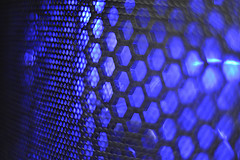Somewhere on your computer—regardless of whether it’s a laptop or desktop—is a collection of vents. You can probably at times hear fan noises in that vicinity, and if you put your hand near the vents, you should be able to feel air coming out (assuming the machine is up and running). Airflow is VERY important to the health of your computer, because airflow is how your computer keeps cool. Keeping cool is VERY important to the health of your computer, because heat buildup inside the machine can damage the sensitive electronic components that are the life of the machine. When the components get hot, they expand, and when they cool down, they contract again. A certain amount of this is going to happen anyway, which is why components fail after a lot of use. But allowing extremes in heat increases the distance between the maximum expansion and the complete contraction. Expand/contract cycles weaken the materials that these components are made up of.
You should never—NEVER EVER EVER—use a laptop on a cushion, or on your bedspread. You should never push your desktop right up against the wall. Remember that part about airflow being VERY important to the health of your computer!!! I haven’t seen any laptops with vents that would be free while sitting on a cushion or soft surface. If it’s tempting to use your laptop on a soft surface because the bottom gets hot, spend the $30 it costs to get a cooling pad. They have fans that will power up from your usb port, but unless you’re dealing with a machine that heats up abnormally, you shouldn’t need the fan much.
Your desktop should always be at least one inch from the wall. It is preferable to have it on a desk or at least off the floor, so it doesn’t draw in a lot of dust. For more on dust, check out the upcoming TOTW on Dust.
photo by David Precious.