Let’s start out with one reality: You are NOT the customer of Facebook. You are the product. Rather, your attention is the product. Facebook is delivering your attention to advertisers. Since YOU aren’t paying for use of Facebook, Facebook stays alive by receiving money from advertisers vying for your attention. So it is in Facebook’s best interest to deliver as much attention to the advertisers as possible. Advertisers want to know as much about you as they can know so that they can tell you the sorts of things that will make you want to buy their stuff. There is nothing wrong with that, but it is important to have that out in the open.
HOWEVER–there is a point where knowing all about us gets downright creepy, and Facebook has given us tools to control a lot of that. You should get to know the guts of the privacy settings. Don’t panic, it’s not that bad, really. I just want to give you two things that you can check quickly that are pretty important.
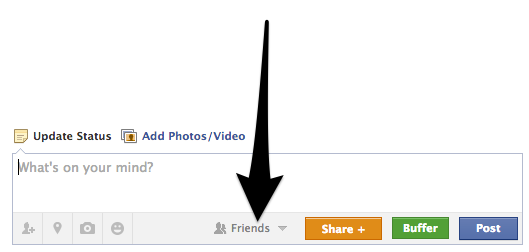
When you tell your “friends” what’s on your mind, check to see that it’s only your “friends” you’re telling. These are your other options:
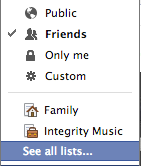
Choose carefully, grasshopper.
Now–a quick word about facial recognition: If it were all that, we’d have pushed for its rapid implementation. It ain’t all that. It has flaws, and the problem with relying on something that has known flaws, or is known to be imperfect, is that the people who really need to know that it is imperfect often behave as though the world accepts it as being perfect. In other words, if your face was identified by a piece of software as being in a certain place at a certain time, it’s fairly reliable to assume that the rest of you was there too. However, that piece of software, and the hardware feeding images to it, is NOT perfect, it is, in fact, quite fallible. Additionally, so much of what we see and hear and do is subject to the interpretation of the receiver, who may or may not be objective enough to discern reality from appearances. For that reason, I recommend that you turn off facial recognition. When you get to the actual option, read what you’re turning off, and you’ll understand.
Up next to your name, and Home, you’ll see a padlock. Click on that, and you’ll see this:

You should look at the “Who can see my stuff” and verify that setting, but for now we’re moving on to See More Settings, which takes you here; select Privacy:

which takes you here:
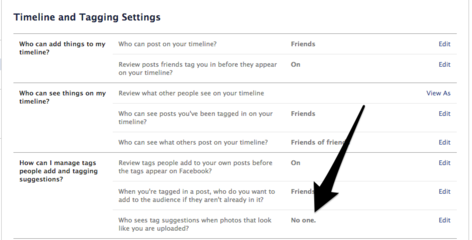
Unless you trust a computer to know who you are and who is NOT you, set this to No one. Your friends know who you are. Nobody else needs to. I just don’t see any value for the user to have this set to anything else, and I can see lots of options for mayhem. In a world where your prospective employer may be searching for your public Facebook profile, you just don’t need him seeing someone who is NOT you who LOOKS like you being tagged overindulging in an illegal substance. I think Facebook ought to remove that “feature,” I hope it is never going to be admissible in court. But for now it’s there, and you have this one tool to make sure you aren’t tagged by it.
![]()