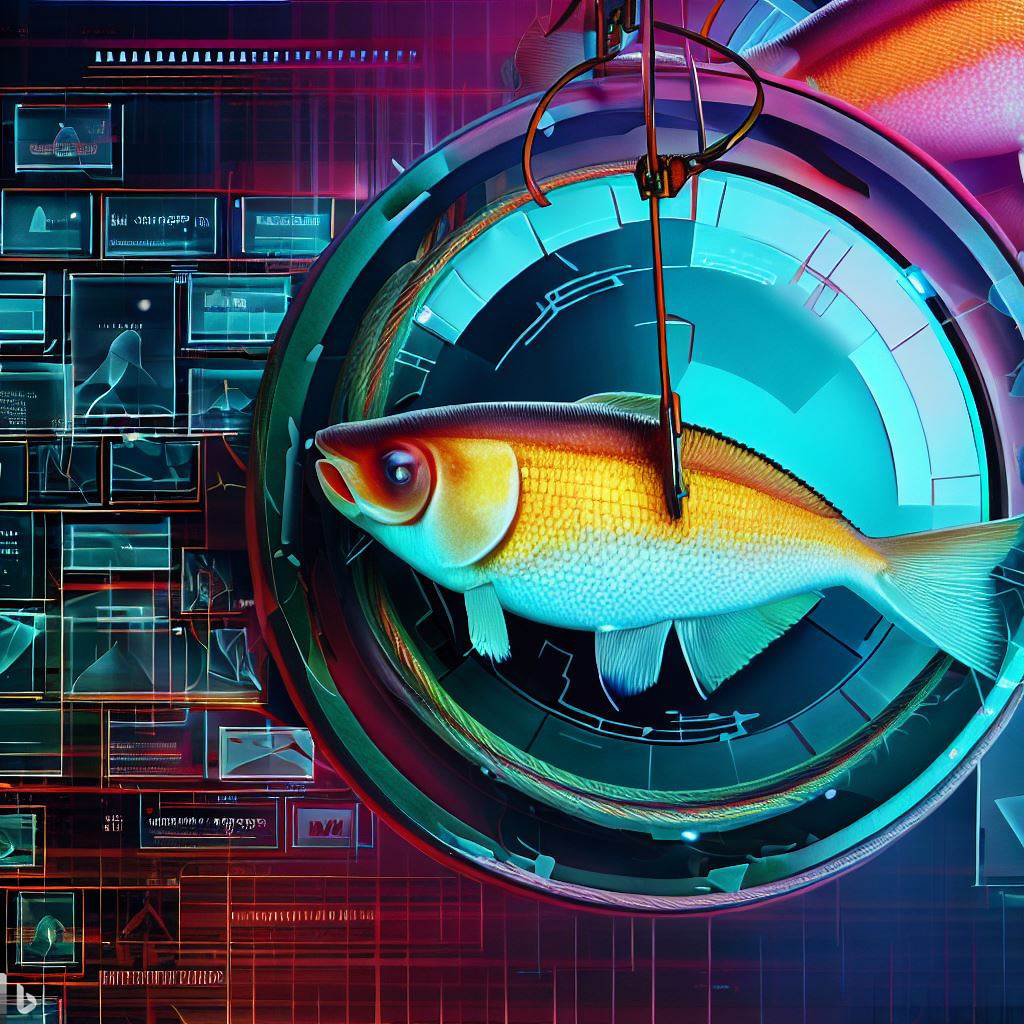
Welcome to your comprehensive guide on phishing attacks and how you can protect yourself from online scams. In today’s digital age, where technology is increasingly intertwined with our daily lives, it’s crucial to stay informed about the potential threats that lurk in the virtual world. Phishing, in particular, has emerged as a prominent concern, with cybercriminals using deceptive tactics to steal sensitive information and manipulate unsuspecting individuals – including technology professionals!
In this blog post, I’ll demystify the world of phishing, breaking it down into simple terms that anyone can understand. Whether you’re a tech enthusiast or someone who simply wants to safeguard their online presence, I wrote this guide for you. I’ll describe what phishing is, how it works, and most importantly, I want to equip you with the knowledge and tools necessary to recognize and prevent phishing attacks.
By the time you reach the end of this guide, you’ll be empowered to navigate the digital landscape with confidence, knowing how to spot phishing attempts and take proactive measures to protect your personal information and online security.
Let’s dive in and unveil the secrets behind phishing attacks, arm ourselves with knowledge, and fortify our defenses against online scams.
What is Phishing?
Phishing is a form of cyber attack where scammers employ various techniques to trick people into divulging sensitive information or performing harmful actions. These attacks typically occur through channels like email, text messages, or deceptive websites, where the attackers pose as trustworthy entities to gain the target’s trust.
Phishers often masquerade as well-known institutions such as banks, social media platforms, or online retailers, using sophisticated tactics to create a false sense of urgency or legitimacy. Their goal is to acquire personal information like passwords, credit card numbers, or social security numbers, which they can exploit for financial gain or commit identity theft.
It’s important to note that phishing attacks can happen to anyone, regardless of their level of technical expertise. Attackers prey on human vulnerabilities and use psychological manipulation to deceive their targets.
By being aware of the existence and methods of phishing attacks, you can better protect yourself and your personal information from falling into the hands of these malicious actors.
Common Phishing Techniques
Now that we have an idea of what we mean when we use the term “phishing,” let’s look at some of the common techniques used by phishers to carry out their deceptive campaigns. By understanding these techniques, you’ll be better equipped to recognize and avoid falling victim to phishing attempts.
1. Email Spoofing: Phishers often employ email spoofing, where they forge the sender’s email address to make it appear as if the message is coming from a trusted source. They mimic the branding, logos, and email format of legitimate organizations, making it challenging to distinguish the fake from the genuine.
2. Deceptive URLs: Phishing attacks may involve the use of deceptive URLs that mimic legitimate websites. These URLs often contain slight variations or misspellings of well-known domains, aiming to deceive users into believing they are accessing a trusted site. Hovering over a link before clicking on it can reveal the actual destination and help identify suspicious URLs, and it’s important to do that because the fake URL can look amazingly like the real thing.
3. Social Engineering: Phishers exploit human psychology through social engineering techniques. They craft messages that evoke emotions like fear, curiosity, or urgency, pushing recipients to take immediate action without critically assessing the situation. Common tactics include false claims of account compromise, prize winnings, or urgent requests for personal information.
Recognizing these common techniques is crucial in spotting potential phishing attempts. By remaining vigilant and paying attention to the following red flags, you can better protect yourself:
– Poor grammar or spelling mistakes in the email or message content (although the absence of these doesn’t indicate a legitimate email; they’re getting pretty good.
– Unexpected attachments or requests for personal information.
– Generic greetings instead of personalized ones (Dear customer, dear trusted friend, etc.).
– Requests for financial details or passwords via email or unsecured websites.
By familiarizing yourself with these techniques and red flags, you’ll be better equipped to identify and steer clear of phishing attempts, safeguarding your sensitive information.
How to Spot Phishing Attempts
In this section, I’ll provide you with practical tips to spot phishing attempts and protect yourself from falling prey to them. By being aware of the following indicators, you can significantly reduce the risk of becoming a victim of phishing attacks.
1. Scrutinize Email Senders: Carefully examine the sender’s email address and display name. Phishers may create email accounts that closely resemble legitimate organizations, but upon closer inspection, you may notice slight variations or misspellings. If something seems off or unfamiliar, it’s essential to exercise caution.
2. Double-Check URLs: Hover your mouse over links in emails or messages to reveal the actual destination URL. Be cautious if the displayed URL differs from the official website address or if it redirects you to an unfamiliar or suspicious site. Legitimate organizations typically use secure connections (https://) and have consistent URLs for their webpages.
3. Be Cautious with Attachments: Exercise caution when receiving unexpected email attachments, especially from unknown senders or even from known individuals if the context seems unusual. Malicious attachments can contain malware that can compromise your device’s security. Always verify the legitimacy of the attachment before opening it.
4. Question Urgent Requests for Information: Phishers often create a sense of urgency to pressure individuals into providing sensitive information quickly. Be skeptical of emails or messages that demand immediate action or threaten dire consequences if you fail to comply. Legitimate organizations generally communicate important matters through official channels and do not request sensitive information via email.
5. Trust Your Instincts: If something feels suspicious or too good to be true, trust your instincts. Phishing attempts often rely on exploiting curiosity, fear, or greed. Take a step back and evaluate the situation critically before taking any action that could compromise your security.
By adopting these proactive measures and remaining cautious, you can effectively spot phishing attempts and protect yourself from falling victim to them. Remember, it’s better to err on the side of caution when it comes to protecting your sensitive information.
Protecting Yourself from Phishing Attacks
Now, I’ll provide you with actionable steps to protect yourself from phishing attacks and enhance your online security.
1. Keep Software and Devices Updated: Regularly update your operating system, web browsers, and other software to ensure you have the latest security patches. These updates often include fixes for vulnerabilities that phishers may exploit.
2. Use Strong, Unique Passwords and Enable Two-Factor Authentication: Create strong and unique passwords for each of your online accounts. Consider using a reputable password manager to securely store and generate complex passwords. Additionally, enable two-factor authentication (2FA) whenever possible to add an extra layer of security.
3. Be Cautious with Personal Information Online: Be mindful of sharing personal information online, especially on social media platforms. Phishers can gather information from public profiles to personalize their attacks. Review your privacy settings and limit the visibility of your personal details.
4. Install Reputable Anti-Malware Software: Use reliable anti-malware and antivirus software on your devices. These tools can help detect and prevent phishing attempts, malware infections, and other online threats.
5. Regularly Review and Monitor Financial Accounts: Regularly review your bank statements, credit card transactions, and other financial accounts for any suspicious activities. Report any unauthorized charges or suspicious account behavior immediately to your financial institution.
By implementing these protective measures, you can significantly reduce the risk of falling victim to phishing attacks and enhance your overall online security.
What to Do If You Suspect a Phishing Attempt
If you suspect that you have received a phishing attempt, here are the steps you should take:
1. Do Not Click or Respond: Avoid clicking on any suspicious links or providing personal information in response to the phishing attempt. By not engaging with the attacker, you minimize the risk of compromising your security.
2. Report the Phishing Attempt: Report the phishing attempt to the organization or institution being impersonated. They can investigate the incident and take appropriate action to mitigate further harm.
3. Delete the Suspicious Email or Message: Delete the suspicious email or message from your inbox to ensure you do not accidentally interact with it in the future.
4. Educate Yourself Further: Stay informed about the latest phishing trends and techniques by reading reputable sources and staying updated on security best practices. Continuous learning and awareness are key to staying one step ahead of phishers.
Okay, Let’s Recap:
Phishing attacks pose a significant threat in our digitally connected world, but with knowledge and vigilance, you can protect yourself and your sensitive information. By understanding what phishing is, recognizing common techniques, and implementing preventive measures, you can navigate the online landscape with confidence.
Remember to scrutinize email senders, double-check URLs, be cautious with attachments, question urgent requests, and trust your instincts. Keep your software updated, use strong passwords and two-factor authentication, and install reputable anti-malware software. Regularly review and monitor your financial accounts, and report any suspicious activity promptly.
By following these guidelines and staying informed, you can fortify your defenses against phishing attacks and enjoy a safer online experience. Stay vigilant, be proactive, and empower yourself with the knowledge to protect your digital presence.