I remember the early days of spam emails, before there was a way to block them. There weren’t nearly as many as there are today, but we still spent a lot of time keeping our mailboxes clean. It was pretty easy to spot one, too. They were always selling something, and it was always obvious that they were selling something, and that it was of very little value, possibly an outright ripoff. Prime subjects were pharmaceuticals for physical enhancement, and penny stocks.
Most of today’s spam has the same characteristics. It’s still done, because, evidently, it still works. Someone must actually be biting that bait. Fortunately, spam filters and tools for dealing with the stuff have gotten very sophisticated and really well-trained at detecting mass-mailed junk. Part of the reason they work so well is that they have access to information that isn’t obvious from the one email that wants into your inbox. The filter looking at the addressing information that the mail server sees before it ends up in your mail account is also looking at thousands of others at the same time, and if it sees a pattern, or a trend, its red flags go up and the sender gets identified as a spammer. That’s why sometimes you’ll find a newsletter you really DO want to read caught up in a spam filter, and that’s why you periodically need to quickly scan through your junk folder to see if there’s anything in there you really want. Your spam filter, whichever one your mail delivery system uses, will learn from what you tell it. Flag something as “not spam” and it will get to your inbox; flag something as spam, and you’ll never see it there again.
But some of them are getting tricky. Take a look at this email:
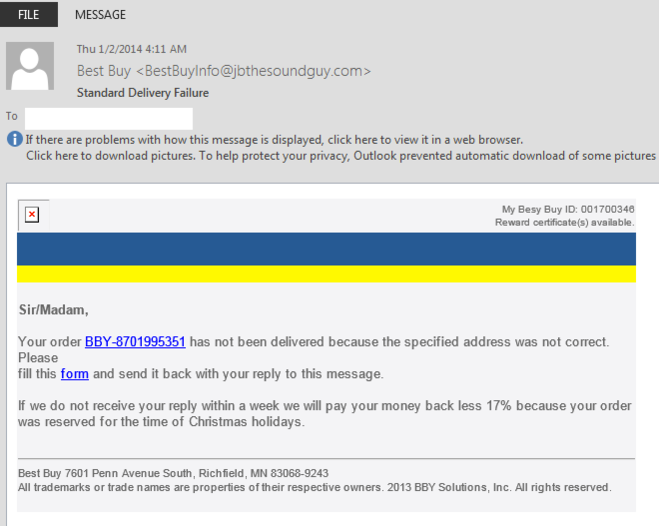
It passed through my email provider’s filter. It looks fine, it looks like something I’d want to know about. But there are a couple of things very wrong. First, I don’t have a Best Buy ID, as identified in the upper right corner of the message, below the address information. And second, I didn’t order anything and nobody sent me anything. So why am I getting a message from Best Buy asking me to fill out a form to get something delivered?
I’m not getting a message from Best Buy. How did I know this? Take a look at these elements:
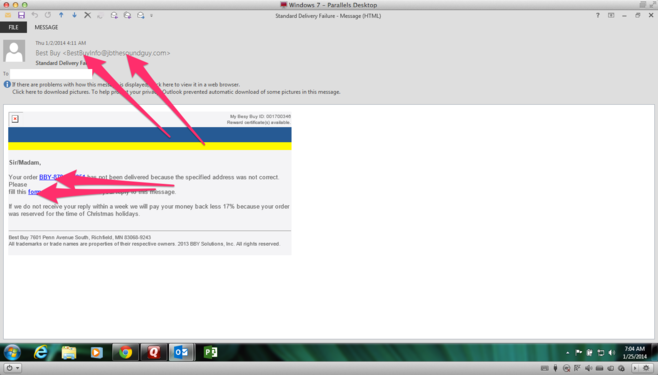
The email address of the sender is just not quite right for something I’d expect to get from Best Buy. And I didn’t click on the links because I am not up for a computer clean-up session. I couldn’t get a screenshot of what happens when I hover over the links, but when you want to see something interesting, do that; just hold your cursor over a link and see what pops up. Sometimes you’ll see a huge line of text, but something in the front of that line of text should indicate that it points to where it says it points to. In this case, hovering over the links pointed to a woman’s name plus some other text, and instead of a dot-com domain, it was a dot-nl domain, indicating that it was in the Netherlands.
DANGER, WILL ROBINSON!
I realize that we live in a global marketplace these days, but I simply cannot fathom why a female in the Netherlands would legitimately be contracted by Best Buy to make me aware that a package failed to be delivered. You will see these mails coming through from the various delivery services as well, and we all know that during certain weeks of the year it is not unusual for lots of people to be genuinely expecting a delivery, but don’t believe for a minute that this only happens during Christmas season.
This one little motion–hovering over a link–can save you a LOT of heartache! If you get an email with links in it, just do that one thing to see if the links go somewhere that seems reasonable. You don’t really need to be a genius to keep from getting infected, scammed, or victimized. Just knowing what to pay attention to–and then doing it–will provide you a lot of protection.