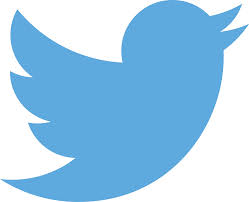 If you are a Twitter user, you may not find as much value in this post as someone who is not a Twitter user. But if you’re just getting started with it, read on, you might see something useful.
If you are a Twitter user, you may not find as much value in this post as someone who is not a Twitter user. But if you’re just getting started with it, read on, you might see something useful.
Twitter has been described as microblogging. I guess that’s accurate. What you’re reading here is a blog, so the 140 character limit imposed on tweeters is definitely micro, if not nano. It may seem as though you really can’t say much with just 140 characters, and that may be true. However, much of what you are reading on Facebook has come through Twitter, so if you see something that says a book full but is short and sweet, check and see if there’s a “via twitter” note down near the bottom of the status update.
When you first get your Twitter account started, you wonder, “Whatever will I use this for?” Let me warn you, there is way too much information available via Twitter than you can possibly consume on a regular basis. There are times when you must push yourself away from the Twitter table. But first things first, for twitter to be useful you must find someone to “follow.” It’s different from stalking, because you’re only going to see on Twitter what the person you follow voluntarily puts out there. Who has a twitter account? Oh, my goodness, millions of folks. You can find your favorite celebrities, your congressional representatives, the heads of your favorite companies, and your friends. That’ll get you started. After that, you do a search on something that interests you. If you like camping, you search on camping. To do that, from Twitter’s web page, you use the search bar near the top of the page. But you may not need to do that when you first set up the account. When I was setting up the @GrownUpTech twitter account, Twitter walked me through the process of searching on my interests. You can search on people’s names, so you can type in your Congressman’s last name and you’ll very likely find his Twitter “handle.” See, since you only get 140 characters, and some of those characters are taken up by what you call yourself, you want to keep it fairly short. I have another handle called @yanqui which is me, personally, as opposed to me, Grown Up Tech. I have another one called @ThisGeekIKnow, but I don’t have much going on with that one yet. Stay tuned for further developments on that front.
The Tweeters you follow for your interests and hobbies are likely going to be posting links to articles, and that’s where Twitter starts to get incredibly valuable. You will find stories and articles you likely would never have seen otherwise. Those stories and articles will be posted on websites you’ll want to follow by RSS. As you begin tweeting your own thoughts and links to articles you find relevant, other people will engage with you and start following you. It is possible to have conversations on Twitter, although keep in mind that 140-character sentence limitation. (Whether you use Twitter’s own website, or a client program like TweetDeck, or a mobile app like Seesmic, there will be a counter to let you know how many characters you have left to say everything that is on your mind.
The hashtag–Ah, yes–the hashtag; the overused, misused, often-abused hashtag. The hashtag could have been one of the most useful parts of Twitter, but as a result of #whyIwanttoownamonkey and #crazypeoplewhoeattoejam and other badly cobbled-up monstrosities that follow the # sign, –well, it’s still kind of useful as long as it’s used appropriately. Searches for #healthysnacks will provide you with more material than you could consume in a week, while those silly, overlong, self-aggrandizing abominations aren’t meant to do anything other than make the author look cutesy. I hope I haven’t been to vague in my disdain for them.
Another useful feature of Twitter is the trend watch. I don’t use it myself because too often I find it filled with celebrities and sports and the hot news stories of the day but only linking to the mainstream media’s stories on it. You can view what Twitter’s analysis of keywords, hashtags, and repeated words and phrases shows to be what people are talking about.
As the list grows of people you follow, you may find that you don’t always want to just scroll the roll of tweets; you may want to read only the ones about a certain subject or from a certain person. You can search on that name, or you can create lists and stuff your people into them. Then when you have just a few minutes you can scroll through the roll of just your cat hobby tweeters. Or the list of people who post about building model sailboats. You decide how to sort them and nobody can tell you it’s wrong.
You learn to retweet what strikes you as great; you learn to DM (direct message) people when you don’t want just everyone following you to read what is meant for just one other person; you learn to reply to a tweet publicly (as opposed to a private DM); but you learn that you never, ever, ever use a MT (modified tweet). Seriously, modifying a tweet and then attributing it to the original tweeter is just wrong.
This should get you started on Twitter. It’s another tool in your toolbox of technological literacy. It’s empowering to be able to get your information from a great diversity of sources, and Twitter is a great place to find a great diversity of sources. Did I miss anything? Drop a comment below and let me know!