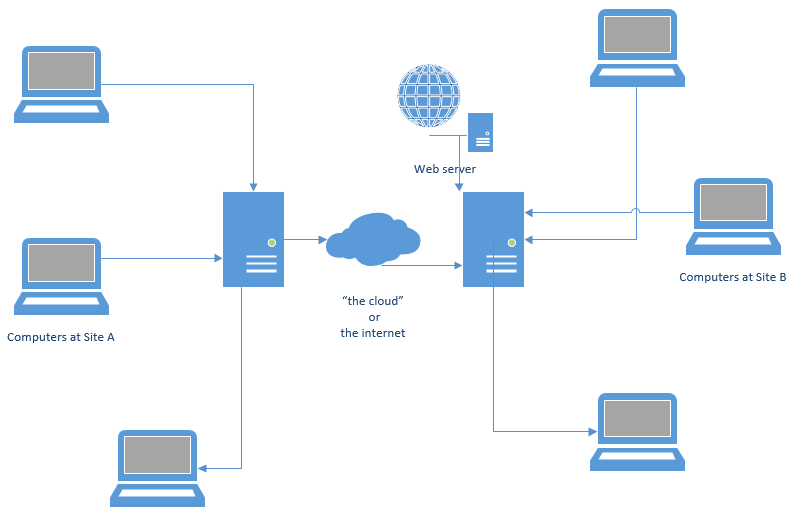
This is a very simplified network drawing done in Microsoft Visio, using commonly accepted symbols. Something like this, only much more complex, would be used for planning a new network or an upgrade or change, or to identify where the technology components of a network are. In the center of the diagram, you see a Cloud symbol. This symbol has been around for a long time to express the generality of the Internet. For the purposes of network planning, the engineers don’t need to know where all the data bounces around before it gets to the destination at the other end, so just a fluffy white cloud was as accurate as anything else that could be used. Engineers talking among themselves referred to the Internet by its symbol, or “the cloud,” and the reference escaped the lab and got out into the wild. It was helpful that “cloud-based” anything is quicker and easier to say than “internet-based” anything. So basically, “the cloud” equals “the Internet.”
In some circles an Intranet, or internal network of resources, has been called a cloud, but primarily, even “private cloud” refers to something offsite out on the Internet.
Should you be using the cloud? Well, that depends on a number of factors. You should never depend on one system for critical stuff. Your photos should be stored somewhere ELSE besides on your computer. Your important papers should be replicated somewhere. And due to malware infections and cyber ransom ploys, a cloud-based backup can be a lifesaver.
Of course, using the cloud for backups depends heavily on unlimited internet access. If, like I, you have a limit on how much internet use you are allowed, backing up all your stuff to the internet is not an option. However, there are cloud-based solutions I do make use of so that I can get to some stuff wherever I happen to be. Dropbox, Evernote, Google Drive, Microsoft’s SkyDrive, and Amazon Cloud Backup are all examples of document storage in the cloud. These are excellent solutions for some documents but not a full system backup. You should know, though, whether your chosen system uses encryption for your files. If you are storing information outside of your control, you should expect and demand encryption for whatever solution you decide to use. And regardless of what you use, one copy of anything important is not enough. Things happen. I know that all the providers I named have their own backups of your backups, but if something happens and your account all of a sudden gets deleted, and then that deletion gets replicated to their backups, all your stuff is gone.
The encryption requirement serves your privacy. If you store tax returns or passwords there, the provider should be using encryption. Additionally, you should be using a secure transfer (https, rather than just http) when you connect to do the backing up. If you use an automated service like Mozy or Carbonite, their process provides for encryption both at rest and in transit.
Cloud storage and cloud-provided services can help you keep your data safe, but as with any other precaution, you have to use them.